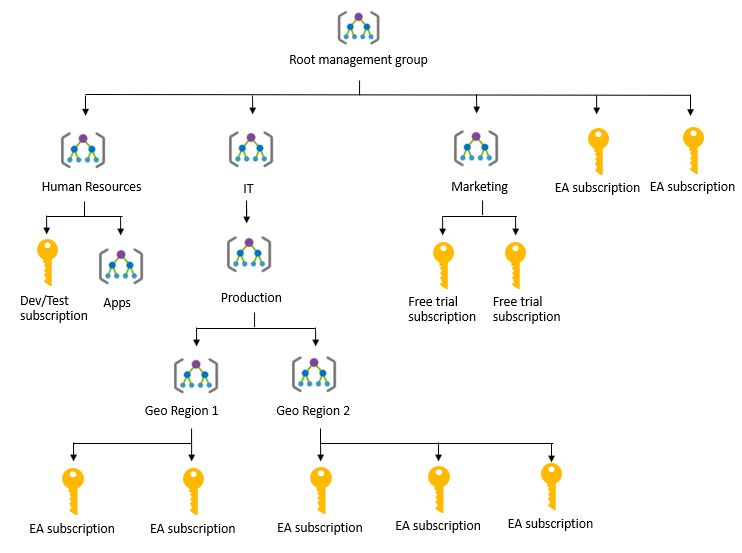How Microsoft Azure is Structured? | Day 1 of Cloud Engineering
In this blog, you'll understand Azure building blocks, like Management Groups, Subscriptions, Resource Groups, Azure Active Directory (Entra ID), etc.
Microsoft Azure’s structure is designed to organize, manage, and secure resources effectively. This guide explains its key components, their hierarchy, and relationships, using real-world examples for clarity.
1. Azure AD (Entra ID)
Azure Active Directory (Azure AD), now part of Azure Entra, is Microsoft’s cloud-based identity and access management service. It is used to:
- Authenticate and authorize users, groups, and applications.
- Secure access to Azure resources and external services.
Key Features
- Users and Groups: Manage identities and assign roles (e.g., Administrator, Contributor).
- App Registrations: Register applications for secure integration with Azure AD.
- Enterprise Applications: Enable Single Sign-On (SSO) and manage SaaS apps like Salesforce or ServiceNow.
Example
A company “TechCorp” creates:
-
Users:
john@techcorp.com(Admin),jane@techcorp.com(Contributor). - Groups: “Developers” group assigned access to specific Azure resources.
- App Registration: Registers an internal HR app for identity management.
2. Azure Enterprise Account
An Azure Enterprise Account is a billing and administrative boundary at the top level, often used by large organizations to manage costs and allocate resources.
Example
“TechCorp” has an Enterprise Agreement with Microsoft and uses an Enterprise Account to:
- Allocate budgets to various departments (e.g., IT, Marketing).
- Generate usage and billing reports.
3. Root Management Group
The Root Management Group is the top-most level of management in Azure, and every Azure tenant has a single Root Management Group. All other management groups and subscriptions inherit policies from this group.
Example
TechCorp’s Root Management Group enforces:
- Policies: Require all resources to have tags for cost tracking.
- RBAC (Role-Based Access Control): Only global admins can modify the Root Management Group.
4. Management Groups
Management Groups provide a way to organize subscriptions into a hierarchy for applying policies and managing access at scale. A single Azure tenant can have up to 6 levels of management groups.
Example Hierarchy
-
Root Management Group
-
IT Management Group
- “Development Subscriptions”
- “Production Subscriptions”
-
Finance Management Group
- “Financial Analysis Subscriptions”
-
IT Management Group
5. Subscriptions
A Subscription acts as a billing unit and provides access to deploy and manage Azure resources. Each subscription is associated with one or more management groups.
Example
TechCorp creates:
- Subscription 1: “Dev Environment” for developers to test code.
- Subscription 2: “Prod Environment” for live workloads.
6. Resource Groups
A Resource Group (RG) is a container that holds Azure resources, providing a logical grouping for easier management.
Example
TechCorp creates:
-
Resource Group 1: “WebAppRG” for hosting an application.
-
Resources:
- Azure SQL Database
- Virtual Machines (VMs)
- Load Balancer (LB)
-
Resources:
- Resource Group 2: “MonitoringRG” for storing log and metric data.
7. Resources
Resources are the actual services and objects deployed in Azure. They include VMs, databases, load balancers, virtual networks, and more.
Examples of Resources
- Compute: Virtual Machines (VM), Virtual Machine Scale Sets (VMSS).
- Networking: Load Balancers (LB), Application Gateways.
- Databases: Azure SQL Database, Cosmos DB.
Key Differences
| Component | Purpose | Example |
|---|---|---|
| Azure AD (Entra) | Identity and Access Management | Manage users, groups, and apps. |
| Enterprise Account | Billing and cost management | Allocate budgets for departments. |
| Root Management Group | Top-level management group | Enforce tenant-wide policies. |
| Management Groups | Organize subscriptions into hierarchies | Group subscriptions for IT/Finance. |
| Subscriptions | Billing unit and resource boundary | Dev/Prod subscriptions. |
| Resource Groups | Logical grouping for resources | Group VMs, LBs, and databases. |
| Resources | Individual Azure services | VM, SQL DB, App Services. |
Summary of Relationships
- Azure AD manages identities that access Azure resources.
- Enterprise Account provides billing at the organization level.
- Root Management Group is the tenant-wide policy enforcer.
- Management Groups organize subscriptions into logical hierarchies.
- Subscriptions contain Resource Groups.
- Resource Groups contain individual resources like VMs and databases.